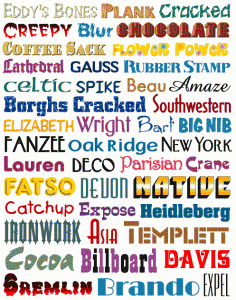Font Changes During Mail Merge
Sempat dibingungkan ketika harus membuat Surat Keputusan dengan menggunakan Mail Merge pada Office 2007. Field yang di-insert-kan ternyata tidak mengikuti format teks secara keseluruhan. Setelah googling akhirnya ketemu solusi di situsnya MICROSOFT, berikut ini : (ada beberapa metode tetapi metode pertama cukup untuk mengatasi masalah saya)
SYMPTOMS : When you perform a mail merge, the merged information may be printed in a different font. This behavior occurs when the default Normal style is different from the font applied to your mail merge main document.
For example, if you choose Courier as the default font for your Normal style but decide to format the main document using Arial, your text will be printed in Arial, but the merged fields will be printed in a Courier font.
Back to the top | Give Feedback
WORKAROUND
To work around this problem, use the method appropriate for your situation.
Method 1:
Add the Charformat switch.Edit the merge field and add the \*Charformat switch. To edit the merge field, follow these steps:
- Place the insertion point in the merge field.
- Press SHIFT+F9 to view the field code.
- Move the insertion point to the left of the right bracket (}).
- Type “\*Charformat” (without the quotation marks).NOTE: If the word “mergeformat” appears in this field, delete it and replace it with the word “Charformat” (without the quotation marks).
- Select the first character within the field brace. Make sure that this character is set to the font and font size that you desire. If it is not, change it to the desired font and font size.
- Press SHIFT+F9 to show the result of the field code.
The field will not look any different than it did before, but when you perform the merge, the correct font will be used.
Sumber : support.microsoft.com